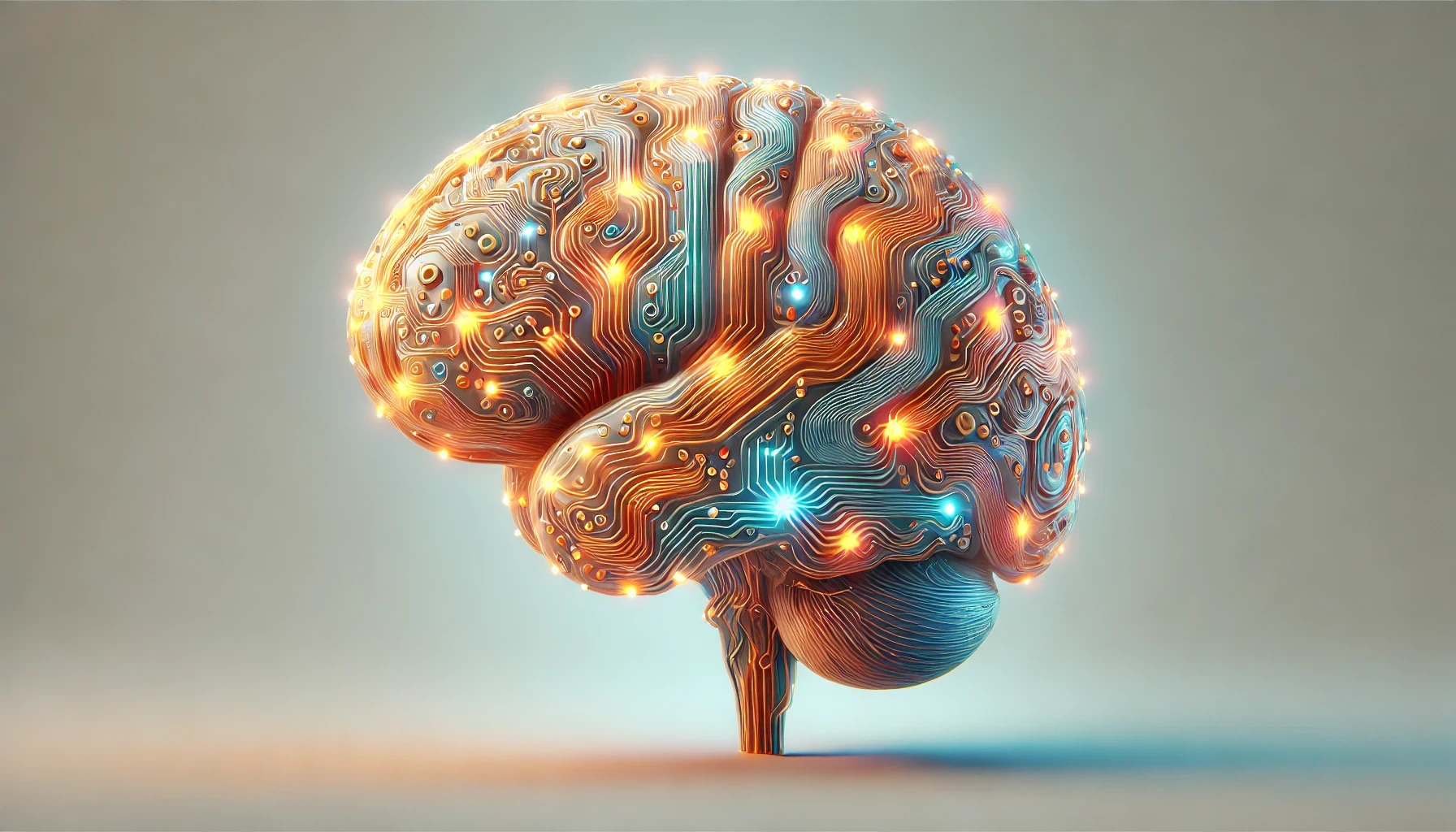Developer Platform
Preview Environments: A Game-Changer for Testing and Collaboration
Dec 23, 2024
Preview environments, also known as ephemeral environments, are no longer a luxury—they’re becoming a necessity for modern development teams. These temporary setups allow developers to test, validate, and showcase their work in an environment that mirrors production. Unlike traditional staging setups, preview environments are dynamically created on demand and discarded once their purpose is served. In this post, we’ll delve into the mechanics behind preview environments, the real-world problems they solve, and why they’re reshaping software development.
What Are Preview Environments?
Preview environments are isolated, disposable, and fully automated replicas of your production environment. They are purpose-built for specific tasks, such as testing a feature, reviewing a pull request, or validating a hotfix. These environments are clean by design—free from conflicts or remnants of prior tests.
How They Work
When a developer creates a pull request or submits code for review, the CI/CD pipeline triggers the creation of a preview environment. Tools like Kubernetes and Docker orchestrate the deployment of all necessary components—applications, databases, and external services—ensuring the environment matches production as closely as possible. Once testing or validation is complete, the environment is torn down automatically, optimizing resource usage.
Example Use Case
Imagine developing a feature that integrates with a third-party API. Instead of risking interruptions or conflicts in a shared staging environment, you can spin up a preview environment tailored for this feature. After validation, the environment is discarded, leaving no residual configurations or data.
Why Should You Use Preview Environments?
1. Faster Feedback Loops
In traditional workflows, developers often wait hours—or even days—for a shared staging environment to become available. Preview environments remove this bottleneck. Each pull request gets its own isolated space, enabling immediate validation.
Technical Impact
Faster code reviews, as stakeholders can interact directly with the feature instead of relying on screenshots.
Automated feedback loops integrated into CI/CD pipelines eliminate manual setup time.
Customer Insights
Teams using preview environments report a 60% reduction in feature delivery times, as they can validate changes in real time without dependencies on shared environments.
2. Better Testing
Testing in a shared staging environment often introduces unpredictable variables: leftover data, misaligned configurations, or undetected changes. Preview environments start fresh every time, ensuring consistent and accurate testing.
Technical Impact
Match production setups precisely by replicating configuration, dependencies, and integrations.
Enable A/B testing or experimental feature toggles without impacting other team members.
Customer Insights
Organizations leveraging preview environments see up to 50% fewer production bugs, as critical issues are caught earlier in the lifecycle.
3. Improved Collaboration Across Teams
Preview environments create a live, interactive sandbox where developers, QA teams, and non-technical stakeholders can review and test changes.
How This Helps
Marketing teams can preview new features before they’re live, ensuring alignment on messaging.
QA engineers can perform exploratory testing without blocking other team members.
Real-Life Use Case
A product manager preparing a demo for an upcoming client meeting can use a preview environment to showcase a feature in its final form, months before its official release.
4. Cost Efficiency
Maintaining a traditional testing environments often incurs significant costs, as these setups run 24/7 regardless of usage. Preview environments, on the other hand, are ephemeral—consuming resources only when active.
Technical Insight
Cloud-native tools like Kubernetes ensure environments are dynamically provisioned, leveraging pay-as-you-go infrastructure models. This minimizes overhead costs without sacrificing quality.
5. Seamless Integration with CI/CD Pipelines
Preview environments fit naturally into modern CI/CD workflows. Every code change can trigger automated deployment, validation, and teardown processes.
How This Helps
Automates end-to-end testing for each pull request.
Prevents human errors by codifying environment setups in infrastructure-as-code (IaC) tools like Terraform.
Technical Example
A CI/CD pipeline using tools like ArgoCD or GitHub Actions can automatically deploy a feature branch into a preview environment, run end-to-end tests, and clean up the environment—all in a single pipeline execution.
Challenges Preview Environments Solve
1. Inconsistent Testing
Shared staging environments often become dumping grounds, leading to unreliable results. Preview environments eliminate this by starting fresh every time.
2. Resource Contention
Teams waste valuable time waiting for staging environments to free up. Preview environments ensure every team member has their own isolated space, accelerating development cycles.
3. Communication Gaps
Explaining feature behavior through documentation or screenshots often falls short. A live preview environment demonstrates functionality in a way that words cannot.
Why Teams Love Preview Environments
Faster Time-to-Market: Accelerate release cycles with parallel testing.
Higher Confidence in Deployments: Reduce production bugs by validating in production-like setups.
Streamlined Developer Workflows: Free up developers to focus on writing code instead of managing environments.
Why Are Preview Environments So Difficult to Set Up?
Building a robust preview environment platform is far from straightforward. It requires replicating production setups with all dependencies, automating dynamic provisioning, and ensuring seamless CI/CD integration. Challenges include managing stateful services like databases, scaling environments cost-effectively, and aligning workflows with developer needs. Most solutions are piecemeal, requiring significant time and resources to maintain, leading to high costs and inconsistent results.
Why KoalaOps?
KoalaOps automates these processes, providing a seamless, cost-efficient solution that eliminates the operational burden of preview environments.
KoalaOps simplifies preview environments with:
Automated environment setup and teardown.
Seamless integration with popular CI/CD tools.
Built-in support for managing environment variables and secrets.
Conclusion
Preview environments represent a paradigm shift in how software is developed and tested. By providing isolated, production-like setups on demand, they empower teams to deliver higher-quality software faster. From faster feedback loops to fewer production bugs, the benefits are transformative.
If you’re ready to embrace the future of software development, give KoalaOps a try and experience the power of preview environments firsthand.